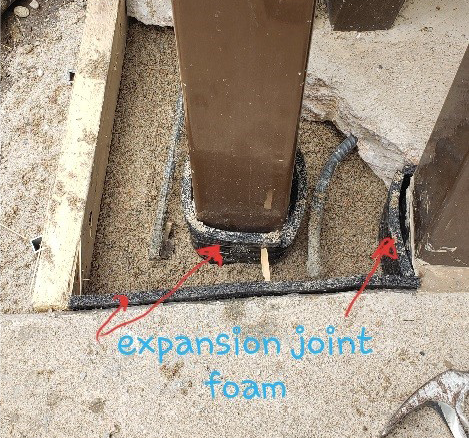Clearing Critters Out of Your Gate Operator
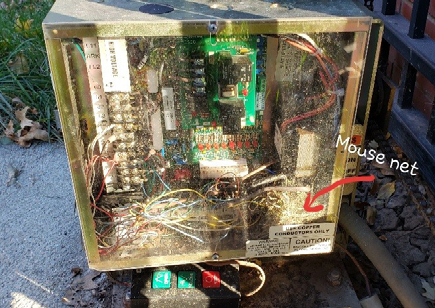
As the seasons change, the insects and animals are moving into or out of your gate operator box. A few of the pests that could be plaguing your gate operator include mice, ants and wasps.
This is important to keep in mind as you’re heading out into the warm sunshine to work on your gate operator. You should take some precautions, such as grabbing some wasp spray, ant killer and dry leather gloves. The wasp spray and ant killer are self-explanatory, but the dry leather gloves may not be.
Keep Yourself Protected
Mice are often drawn to your gate operator in the winter due to its heat. One of the reasons the gloves are important is that if there are any mice still inside your operator, they might try to protect themselves by latching on to your finger or hand. The second reason the gloves are important is that while the mice were in your operator, they may have chewed through the coating on the wires. If your bare skin touches an exposed wire, you could be in a lot of trouble.
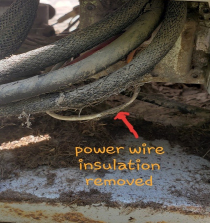
Before trying to relocate any pests that have taken up residence in your automated gate operator, you should always turn off the power to your operator and any other electrical boxes that could have exposed wiring. After you remove any inhabitants and debris, inspect the wiring for any bare spots or disconnected terminals.
Call in the Experts
Getting rid of these pests can be a very daunting task to do yourself. If you’re are not completely comfortable with doing this process yourself and are afraid of getting shocked, you should call in some professionals. Professionals will also be able to make sure that no wires are missing, because if even one is missing it could arc on board or anything that may need to be replaced.

As you or your professional open the operator enclosure, there may be pests inside other than mice. Remember the wasp spray? Those nasty insects may also have decided your operator was the best spot for their hive. Whenever you’re opening your gate operator box after a long period of time, anticipate that you might not be happy with what you find. Luckily for this customer, it was early enough in the year that the creators of this impressive next weren’t swarming around yet.
The key takeaway from this is to be careful when removing your operator cover for spring maintenance. You never know what may have moved in since the last time you worked on it.

How Does Cellular Entry Work?
Today, technology advances so rapidly that it is sometimes hard to keep up. At American Access Company, we understand the importance of traditional access control options—like key pads and card readers—but we also provide the newest and advanced technology systems to ensure your home or business is properly secured. One of the ways American Access Company keeps up with emerging technology is by offering cellular entry access to your automated gate.
Cellular entry systems are an advanced accessory for your automated entry gate. These entry systems allow you to screen visitors from where ever you are—home, office, shopping, vacationing in states or abroad—as long as you have your phone or tablet on you. While American Access Company offers many brands for cellular entry systems, they all function in a similar manner:

Why Cellular Entry?
Whether you’re a family on the go, busy business owner, or just wanting some extra security for your home or business, cellular entry is an access control system for everyone. Traditionally, key pad entry systems are the most commonly used point of access; while these systems are secure and still widely popular, they do not give you the same level of control as cellular entry systems. Each system comes with multiple features that the users are excited about:
- Most systems are able to have multiple users with different access codes—this allows multiple users to be notified if a guest pushed the call button, and adds extra security with multiple access codes.
- Each code is programmable—give your teenager a code that can’t be used after certain hours or your cleaning service a code that can only be used on specific days.
- Monitor each time your property is being accessed.
- Record photos and videos of guests for added surveillance.
- Immediately receive push notifications on your device.
- Many systems can control multiple gates.
Check out these pictures real users recorded of guests visiting their homes:

Will Cellular Entry Systems Work for Me?
If you are considering installing an automated security gate system or already have an automate gate system, or just want extra protection at the entrance of your home or building, American Access Company can add a cellular entry to your set-up. Cellular gate entry systems can be used for both residential and commercial properties:
- Residential users can find comfort in knowing their home is secure when they are inside or outside the house.
- Businesses and corporate offices can manage the flow of traffic during on- and off- hours.
- Unmanaged sites (storage facilities, apartment complexes, farms/ranches etc.) can be remotely managed without the need of physical staff support.


American Access Company offers a wide array of cellular entry system choices. Our team of experts will assist you in finding the system that is the best fit for your project.
Ask the Experts
When it comes to securing your home or business, American Access Company is driven by experts who focus solely on gate operators, barriers, and access control systems. As the Midwest’s largest reseller and installer of access control systems, the American Access Company team of experts have been trained by the manufacturers to design, sell, install, and maintain your access control system. American Access Company utilizes multiple brands of cellular entry systems to ensure we have the perfect one for your project. Visit our website to schedule your free estimate with our team of access control experts. We will answer any questions you may have regarding cellular entry systems.
We proudly offer these services and more in Sioux Falls, South Dakota; Rochester, Minnesota; Kansas City, Kansas; Grand Island, Nebraska; Omaha, Nebraska; Lincoln, Nebraska; Sioux City, Iowa; and Des Moines, Iowa.
When choosing safety devices to meet the UL325 standard, you may choose to install a reflective photo eye or a thru beam photo eye. This choice may be difficult to make as they both have pros and cons.

Photo Eye Pros:
- Only need power on the operator side of the driveway
- Easy to align
- Can be adjusted easily
Photo Eye Cons:
- Distances are shorter than thru
- A damaged reflector can cause the photo eye not to work
- Frost can be an issue collecting on the photo eye.
Thru Beam Pros:
- Distance the transmitter and receiver can be greater than reflective photo eyes
- Work better in inclement weather, and f
- Frost does not seem to disturb the eyes as much as reflective photo eyes
Thru Beam Cons:
- Power needs to be on both sides of the driveway
- Harder to align
- More time to install
After making the choice of what photo eye to use, the next thing you need to decide is where you are going to mount it. This may depend on what is on site or near the operator. Is it concrete, gravel, or dirt? If it’s dirt or gravel, this will make the decision easier to bury the photo eye post into a footing.
Footed Post or Plated Post
When placing a photo eye post into a footing in the Midwest it will need to be around three to four feet deep in order to avoid frost. The frost will heave the post, causing the photo eyes to misalign and the gate won’t to operate as it should. So, if concrete is surrounding the operator, a plated post may be the right option.
Using a plated post can be a great alternative to core drilling the concrete out and placing the post into a footing. When choosing to use a plated post, keep in mind that you may need to shim the plate on top of the concrete to level the post. This can cause issues when there is inclement weather. Dirt and moisture can get trapped under the plate, which can freeze and thaw which can cause the anchors to loosen. Concrete thickness can also be a factor.
Concrete thickness is another issue that can occur when anchoring a plated post down. If the concrete is too thin and the anchors are compromised due to freezing and thawing, you may need to place the post into a footing after all.
When digging a footing to place a photo eye post, you will what to first have utility locates done. CALL BEFORE YOU DIG. When replacing the photo eye post, you will want to be mindful to not tie your footing concrete together with your concrete slab. Keep them separate. This can be achieved by using expansion joint foam. Place a layer of sand in between the footing, and the new slab keeping them separated. You can use rebar to help hold the old slab to the new slab, so the slab will move as one when the frost hits. Finally, place a sealant around the post and concrete slabs will help prolong the concrete from breaking up again.

With every command that is sent to your gate—whether it is with a remote button, exiting loop, or an app on your smartphone—the gate operator motor is moving the drive chain inside the enclosure. That chain that is attached to the gate and drives the gate to open and close. The drive chain is exposed to harsh winds, rain, and snow storms which may cause rusting, stretching, and clogged O-rings. This may result in your gate struggling to open or close, which will require you to change your chain.

Environmental factors, along with daily use, can cause limitations in opening and closing your gate. By keeping the drive chain lubed and tensioned correctly you can extend the chain and operator’s life. Each operator manufacturer has its own specs on how to tension the drive chain; refer to the owner’s manual for instructions on adjusting tension.

A Tip From The Pros
“I recommend Liquid Wrench Chain and Cable Lube for drive chain lubrication.” Dustin Harrison, Lead Access Control Technician
When adjusting the drive chain to the recommended tension, it may be possible that you will need to remove chain links. Removing a few chain links will need to be done when the tension bolts are out of threads due to the chain stretch over time. The removal of chain links can be accomplished with a chain breaker tool. Keep in mind that different gate operators have different chain sizes, but the most common sizes are #41, #40, and #50 (the size is often found on the link).

While adjustments on your drive chain can be necessary, it can change how your gate moves:
- If the chain is too loose it can get underneath the rollers or guides, or drag on the ground, causing the chain to wear out sooner.
- Too much adjusting can break the chain or bow the gate causing it to miss the receiver.

Our advice is to check the operator’s manual for the correct tension, or call in a professional to ensure the integrity of your gate and system.
Having a professional maintaining your gate operator and its components bi-annually may be the best way to go. So, when you find yourself asking “When do I replace the chain?” give us a call.
WHAT TO LOOK FOR: Seized links, rusting, and dirt-clogged O-rings
With more and more large, heavy objects such as gates become automated to help make our lives easier, it’s of the utmost important to make sure they are also safe. Safety is a major challenge any installation company or do-it-yourselfer will run into when installing an automatic gate.
Gate operators make our lives easier by allowing us to open our gates from within the comfort of our vehicles instead of getting out and manually opening and then closing the gate in various weather conditions. Installing a gate operator to assist with the opening and closing of our gates takes careful planning on the owner and the installer.
Automated Gate Safety Devices
There are a variety of safety devices you can install to accompany your gate, including reflective photo eyes, thru beam photo eyes and safety edges. These devices are used to keep any object or person safe while going through the gate opening while it’s opening or closing. It is also important to remember that automated gates are not meant for pedestrians, they are meant for vehicle traffic.
Using any of the listed safety devices in your entrapment area is a great start for automated gate safety, but there are a few pinch points that need to be looked over as well. For example, ornamental slide gates can be hazardous if any limbs get put through the 2 1/4” picket spacing. Death could be the result of anyone reaching through an ornamental fence and getting caught while it is in motion. Safety devices such as photo eyes and safety edges don’t typically cover these areas and will not be enough protection.

It is imperative to prevent this sort of incident from happening, but you also probably would like to preserve the appearance of your gate. There are a few options: you can redesign your gate and fence or you can install netting. It can be costly to redesign your fence and gate to have a narrower picket spacing, but on the other hand it would be much more costly if someone got injured by your automated gate. Your other option is to install either wire reinforced or nonreinforced PVC netting using zip ties or fasteners. In some cases, this netting will be virtually invisible at a distance of 20 feet from the netting. You chose an ornamental gate for its appearance, so we know how important it is to maintain that same appearance.

Ornamental Sliding Gate Netting
When choosing a netting to install, it is important to look at the specifications of the product. What are you looking for in netting to increase your gate safety? Here are a few specifications to look for:
- Spacing – Spacing of the pattern should not be any more than 2 ¼”
- UV Protection – UV protection is highly recommended so you don’t need to change out the netting every year
- Strength – You will want a netting that is durable and cannot be torn easily

When installing the netting, remember to tie or attach the netting so it will not get caught on anything or get ripped off as the gate is in motion. You want to keep the netting out of the way of the rollers, gap fillers, or any safety devices. Choosing the right netting can be challenging to ensure the visibility and strength meet your standards, but with a little research of your options, this can easily be accomplished.
We are familiar with harsh winters in the Midwest, and know how difficult it can be to repair, replace and troubleshoot underground wired automated gate devices during the winter. This past winter, we received a service call from someone with a simple problem: their keypad wasn’t working. There are a few possible problems that could cause a non-functioning keypad:
- Something collided with the keypad
- A bad battery
- A bad keypad
- The operator isn’t receiving a signal
- Power isn’t going to the keypad
- The power doesn’t have high enough voltage
- There is faulty wiring going to the keypad

The first several times we tested the customer’s keypad out, it worked perfectly. We left the job site thinking everything was back in working order until the customer called again with the same complaint. We decided to dig a little deeper. We found out a couple of key details.
First of all, the keypad had been replaced a year or so ago by a different company. Also, the keypad works off and on, though seems to work better when you press the keys harder. We tested the keypad a few more times with mixed results, so our next step was to remove the keypad from the pedestal and check the voltage and wiring. During our inspection, everything looked new and clean. We checked the connections, and restriped and reconnected the wires and everything started working as it should again.

As the freezing temperatures slowly climbed and the ground dethawed, we received another call from the customer complaining that their keypad stopped working again. Now that the ground is dethawed, we can trace the wiring down into the ground to look for the source of the problem. The wiring going into the pedestal was broken and the silicone was placed in large amounts trying to keep the water from entering the elbow. The wires were wire-nutted together and then black taped. They were also corroded which prevented them from making a good connection during every operation.
Word of advice: NEVER wire nut wires together under an elbow and then bury the elbow. If you are not able to have one continuous piece of wire, the best practice is to solder the connection and heat-shrink the connections.

Placing a flexible connection from the conduit to the pedestal will keep you from having as many problems with the movement of the earth and other objects in the winter months.
Checklist of Quick Fixes for your Automatic Gate’s Problems
During the course of your time with your automated gate system, you may run into issues such as slower operation, strange noises and device failure. Sometimes this is an indication of a major issue, but it could also just be due to some minor issues that could be caught and fixed during regular inspections and maintenance.
Before ordering a brand-new operator or other access control devices, call an access control specialty company and have them run through this checklist in order to tune up your gate.
May need to be greased:
- Bearings inside of operator panel
- Roller or wheels that support the gate
May require painted gate items:
- Pickets
- Gate uprights (framework)
- Hardware (hinges, latches, receivers)
May need to be lubed:
- Drive chain
- Chains inside of the operator panel
- Truck assemblies inside of a track gate
- Limit switch shaft for the opening and closing limits
- Gearboxes may need filled
May need tightened:
- Truck assembly studs
- Lower and upper rollers
- Chain tension (refer to operator’s manual)
- Operator panel bolts
- Gate fabric (chain link)
- Pickets (if bolted on to gate)
- Pulleys in operator panel
- Brake assembly
- Photo eye units
- Plated mounted devices (photo eyes, gate operators)
May need to be replaced:
- Operator
- Keypads
- Safety devices (photo eye, safety edge)
- Drive chain
- Brake assembly in operator panel
- Gate rollers
- Gate truck assembly if a track gate
- Clutch pads
- Batteries in wireless keypads, 7 day timers, wireless transmitters
Winter is over but your gate is still slow
As we move into spring after all of the cold weather, you may notice that your gate is not moving as quickly as you think it should. Is your gate operator battery operated? You may think it’s not because you have AC power running to the operator. Even though you have AC power running to your operator, it may still be battery powered. The AC power that is run to a 12 volt or 24 volt operator is present to help keep the battery or batteries charged.
You may be thinking that if you have AC running to the operator it should still work. However, the reality is that it will not work for long. As the gate is opened and closed, the battery power will be worn down and need to be charged back up in order for the gate operator to keep working as it should. The motor(s) that are used in these operators are DC powered and are only operated with DC power.
In some cases, if you lose AC power due to storms, your gate may still work up to 100+ cycles before you see that the gate is running slower and slower. Of course, this all depends on how well the batteries were charged, the condition of the batteries, and how well your gate slides, swings or rolls into its open or closed position. It is recommended to replace the battery or batteries in your operator every two to three years. This does depend on many factors, including weather, use, and battery. The wear on the batteries can be reduced by maintaining your gate and making sure it is rolling or swinging without too much resistance.
Gate operator’s small battery causes big problems

A few weeks ago, a customer called in and said that their gates were running more slowly and sticking open. These details seem to indicate a lubrication issue or a faulty operator. After the incoming power was checked and the gates were not binding as they opened or closed, it was time to check the batteries out, even though the battery voltage checked out okay. We then dug into the operator box to retrieve the batteries. Note: You may need to call in a professional to access your operator. The batteries from the outside of the cover tested fine, but there was still a problem. One of the ground terminals had corroded enough to stay on the battery until the cover was removed.
After replacing both of the batteries, the operation of the gates was flawless. Opening and closing as they should. When replacing the batteries in an operator it is a good idea to replace both of the batteries at the same time. Often times the batteries do not have an installation date on them. So, it is a good idea to write the date of installation on the battery for the next time you may need to troubleshoot the operator in a few years.
We all prefer to push our gate operators to the back of our minds and trust that everything is operating as it should, so a gate operator that has started making irregular noises is never welcome. When you have done little to no maintenance on your gate operator for the last several years, these noises are you signal that it’s time to do so.
You may even be going down American Access Company’s checklist of items that need to be greased, painted, lubed, tightened or replaced on your operator, and some items could still get overlooked. Sometimes I can be difficult to figure out where the noise is coming from. Is it the gate? Is it the operator? If you are having issue determining the source of the noise or are nervous about getting hands-on with your gate operator, it is time to call in the professionals.
Figuring out the Gate Noise
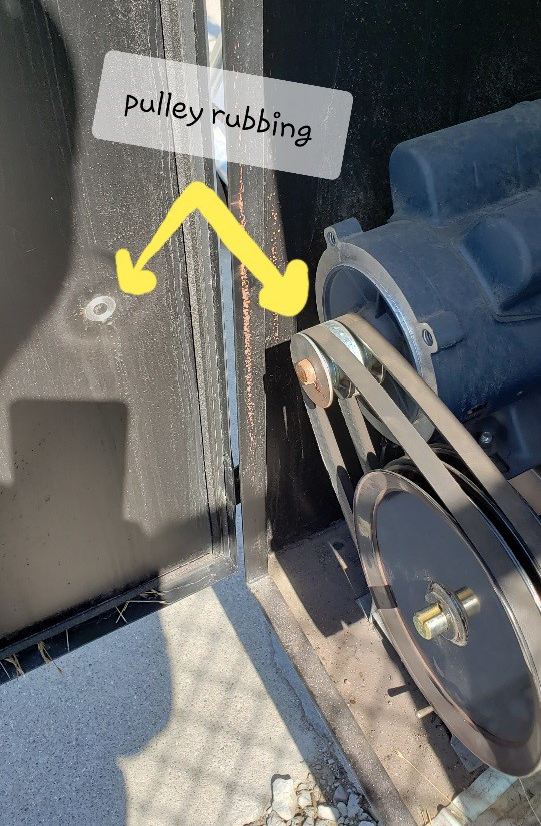
The photos featured here are of a couple of different gate operators that were creating some strange noises. This one was making a noise as it moved in one direction as the gate was in operation. We opened up the gate operator and went through the checklist and could not find anything wrong nor were we hearing the noise anymore. Once we shut the gate operator and ran the gate again, the noise came back. Our officials at American Access Company looked high and low as the door was opened and finally saw a tell-tale sign of a pulley that had come loose. The key in the pulley had begun rubbing the door.

In the next case of a gate operator making strange noises, the overall issue was larger than just tightening a few screws. This noise was indication that something needed to be replaced. The noise sounded like a chatter, as it sounded like while the operator was in operation that it was louder than it should have been. It took us a few minutes to locate the source of the noise, but once we took into consideration the age of the operator, we realized it had to be the motor of a bearing. The shaft has worn down from the many operation cycles over the past years.
We Can Help
If you have any funny noises coming from your gate or operator, it may be pretty easy to see, hear or even smell what is wrong. Once you’ve identified what is wrong, then it’s time to call us at American Access Company. We work solely with gate access control systems and are experts in installing, maintaining and repairing these devices. You can schedule a service call online or give us a call at the branch nearest you to book an appointment today.

As most people know, the Midwest has experienced historical flooding this spring. The flooding caused (and is still causing) issues to homes, businesses and peoples’ lives. The cleanup is still in progress and American Access Company is still receiving calls from flood victims who cannot get their gate operators to work due to water damage. The flood waters rose over the gate operators and access controls and drowned for at least a few days at a time.
Once the flood waters had receded and residents were able to return to their homes and businesses, one of the first things that needed to be inspected, cleaned and repaired were their gates, operators and access controls. The pictures below show just how far the water was in the operator and the dried dirt and mud that the flood waters left behind.
The picture alone cannot fully portray the extent of the mud and water damage inflicted on these devices. This particular customer said that the flood waters rose up to five feet on their property, submerging their gate operator and access control devices. You can imagine how we sympathized with our customer’s misfortune. “The gate shut once but then I could not get it to do anything after that,” the customer said.
Reviving a drowned gate

Our team at American Access Company was amazed that the gate moved at all, and we became more optimistic about the situation. Dried mud caked on the components and there were oxidized copper wires, but after cleaning these up with a brass wire brush, reinstalling and turning the power back on, the gate operator worked once again. This wasn’t the final solution, however. The gate did not work every time, but with a little more time and cleaning the gate came back to life. Note the motor in the operator did not sound as clean as it would have when it was new, but it was operational.

After several successful tests, it was then time to work on the drowned keypads. The light on the first keypad was still on and the it beeped when the numbers were pressed. Great! We were 1 for 2 at that point on the keypads. The second drowned keypad had a red light lit up as well. We pressed the first number and it worked perfectly. We pressed the second number one time, then a second time, but it did not work.
One non-functioning keypad would be easy to replace, but before we went ahead and ordered a new part, we took it apart and cleaned out the system. With some elbow grease and determination, we reversed the effects of the muddy water and the Linear AK-11 keypad worked once again.
American Access will help you recover

If your property experienced flooding and now your automated gate isn’t working, all hope is not lost. Before you get ready to buy all new operators and access control devices, take a little time to clean them. Even if your device comes back to life, it’s important to note that the longevity of your device still took a hit, and your device will not last as long as a similar device that didn’t get submerged underwater.
If you would like help to see if your access control system can be salvaged, or if you need all new equipment, American Access Company would love to work with you. Submit an online request for a service call or to get a FREE estimate today.